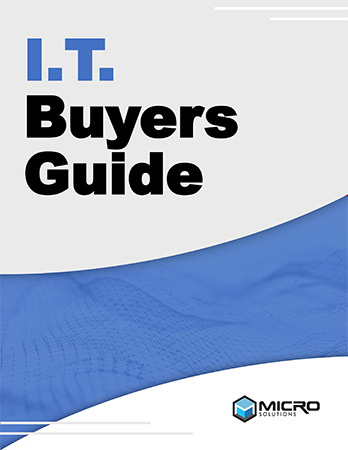If your company relies on Google Workspace for email, document sharing, and collaboration, there’s a new cyber threat you need to be aware of. Hackers recently uncovered a vulnerability in Google Workspace’s authentication protocols, which allowed them to bypass critical security measures and potentially impersonate your company’s domain.
This breach serves as a sobering reminder that even trusted tools like Google Workspace are not immune to cyberattacks. To protect your business and maintain your reputation, it’s crucial to understand how this threat worked and what steps you can take to secure your organization moving forward.
The Vulnerability: How Hackers Bypassed Google Workspace Authentication
When setting up new user accounts in Google Workspace, email authentication is a standard procedure. This process is designed to ensure that users have control over the domain name associated with their email address, preventing anyone from impersonating a legitimate organization. However, hackers discovered a way to exploit this system by intercepting the domain authentication email.
In a typical setup, a confirmation email is sent to a verified account associated with the domain. But in this case, bad actors redirected these emails to external accounts, which allowed them to create a fake Workspace profile. With a falsely validated domain, the hackers used these fraudulent credentials to log into third-party services and cloud-based apps using the popular “Sign in with Google” option.
Interestingly, the attackers didn’t appear interested in abusing Google Workspace tools like Gmail, Docs, or Sheets. Instead, their goal was to gain unauthorized access to third-party services, such as cloud-based applications, using falsified domain credentials.
Google’s Response and the Impact
Fortunately, Google’s security teams were quick to respond, addressing the vulnerability within 72 hours and implementing additional protections to prevent future breaches. Google reported that only a small number of accounts were affected—a few thousand at most—but the breach nonetheless highlights the importance of proactively securing your Google Workspace to prevent similar incidents in the future.
The real takeaway here? If hackers can bypass such a crucial part of your workspace’s security, they can potentially impersonate your organization or team members. This can lead to disastrous outcomes, including compromised sensitive information and significant reputational damage.
How to Secure Your Google Workspace
While Google Workspace includes many built-in security features, securing your company’s digital environment often requires additional configuration to ensure maximum protection. Here’s what you should do to keep hackers from exploiting vulnerabilities in your Workspace.
1. Configure API Controls to Limit Third-Party Access
One of the most important steps you can take is enabling API controls in your Google Workspace security settings. You can find these controls under Security > Access and Data Controls. Enabling them lets you manage which third-party apps can access sensitive company information.
A key strategy is to only allow “Sign in with Google” for apps that need basic user information, such as usernames and email addresses. Apps that require more sensitive organizational data should be restricted, ensuring that only trusted applications have access to deeper layers of your Workspace.
This can prevent potentially risky apps from gaining access to sensitive information. However, keep in mind that some legitimate applications—like Slack or Dropbox—may need deeper permissions, so you’ll need to set up these exceptions and carefully monitor them.
2. Monitor Third-Party App Sign-Ins for Unusual Activity
No matter how stringent your security settings are, you should regularly monitor your system for any suspicious or unusual behavior, particularly around third-party app sign-ins. If you notice any unexpected activity, such as logins from unauthorized apps or unfamiliar locations, it’s critical to investigate immediately. This kind of vigilance is a key line of defense in stopping a potential breach before it escalates.
3. Strengthen Overall Workspace Security
While the recent breach focused on authentication vulnerabilities, it's a good reminder to take a holistic approach to Workspace security. This includes enabling multi-factor authentication (MFA), regularly reviewing user permissions, and conducting routine security audits. All these steps help mitigate risks and provide multiple layers of protection.
In today’s ever-evolving cybersecurity landscape, being proactive is essential. It’s not enough to rely solely on default settings—you must take extra steps to configure security features and ensure that your team is equipped to handle potential threats.
FAQs About Securing Google Workspace
1. What is the recent vulnerability in Google Workspace?
Hackers discovered a way to bypass Google Workspace's authentication protocols, allowing them to impersonate a company's domain and use fraudulent credentials to log into third-party services using the “Sign in with Google” feature.
2. How did hackers exploit the Google Workspace vulnerability?
Hackers redirected the email authentication meant to verify domain ownership to a different account, enabling them to falsely confirm domain control. They then used these fake credentials to log into cloud-based apps.
3. What steps did Google take to fix the vulnerability?
Google's security team addressed the vulnerability within 72 hours by implementing additional protections. Google has stated that only a small number of accounts were affected.
4. How can I protect my Google Workspace from similar attacks?
To protect your Google Workspace, enable API controls to restrict third-party access, monitor third-party sign-ins for unusual activity, and regularly review your security settings. Configuring "Sign in with Google" for only essential apps can help prevent unauthorized access.
5. What are API controls, and why are they important?
API controls allow administrators to manage which third-party apps can access sensitive data in Google Workspace. Restricting access to only trusted apps helps prevent unauthorized access and protects sensitive information.
6. Is enabling multi-factor authentication (MFA) necessary?
Yes. Multi-factor authentication adds an extra layer of security by requiring users to verify their identity through a second method (e.g., a phone app or SMS code). This helps prevent unauthorized access, even if a password is compromised.
At Micro Solutions, we specialize in helping businesses secure their Google Workspace and other cloud-based tools. We can work with you to configure advanced security settings, monitor your systems, and ensure your company is protected against the latest threats. Contact us today to learn how we can help safeguard your digital environment.