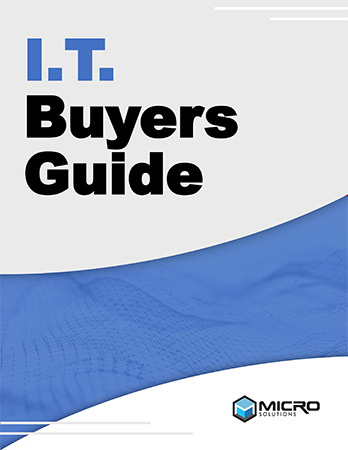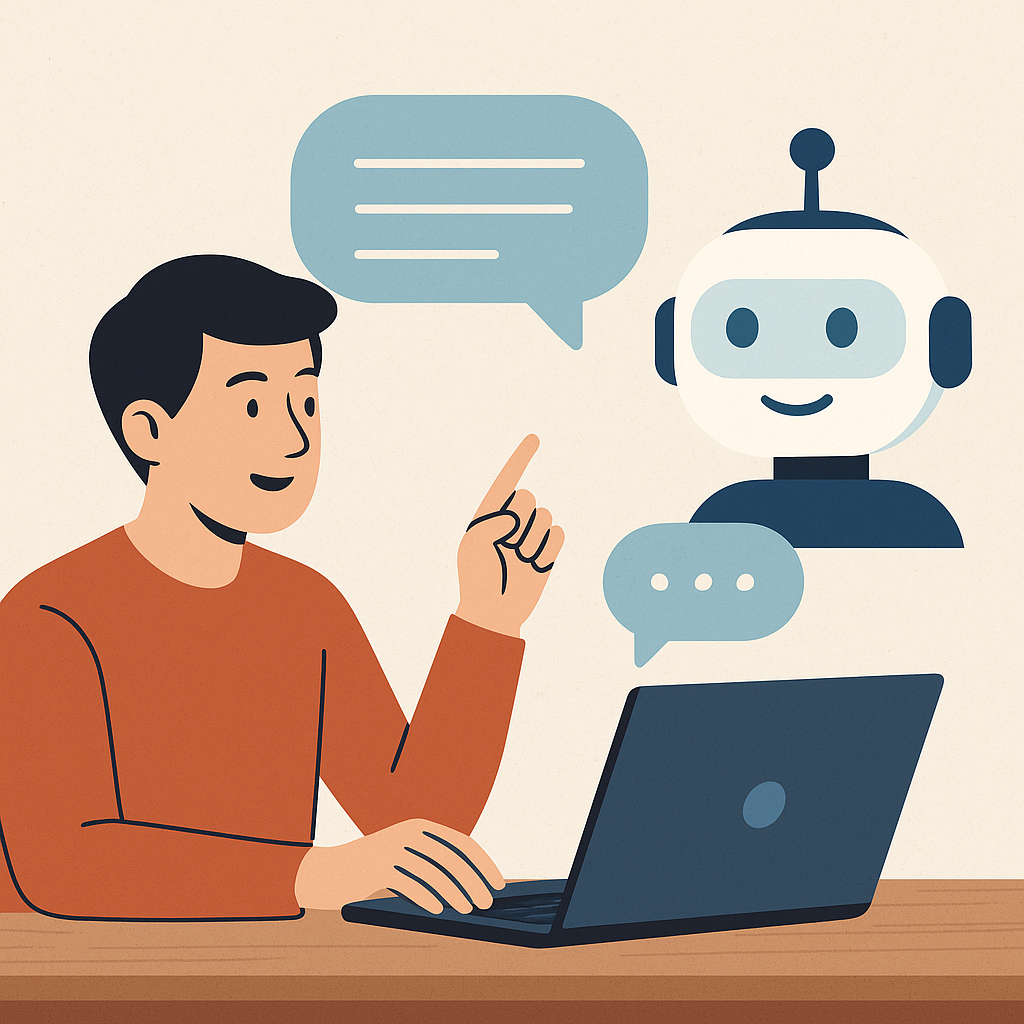
Work Smarter with ChatGPT: 2025 AI Playbook for SMB Productivity
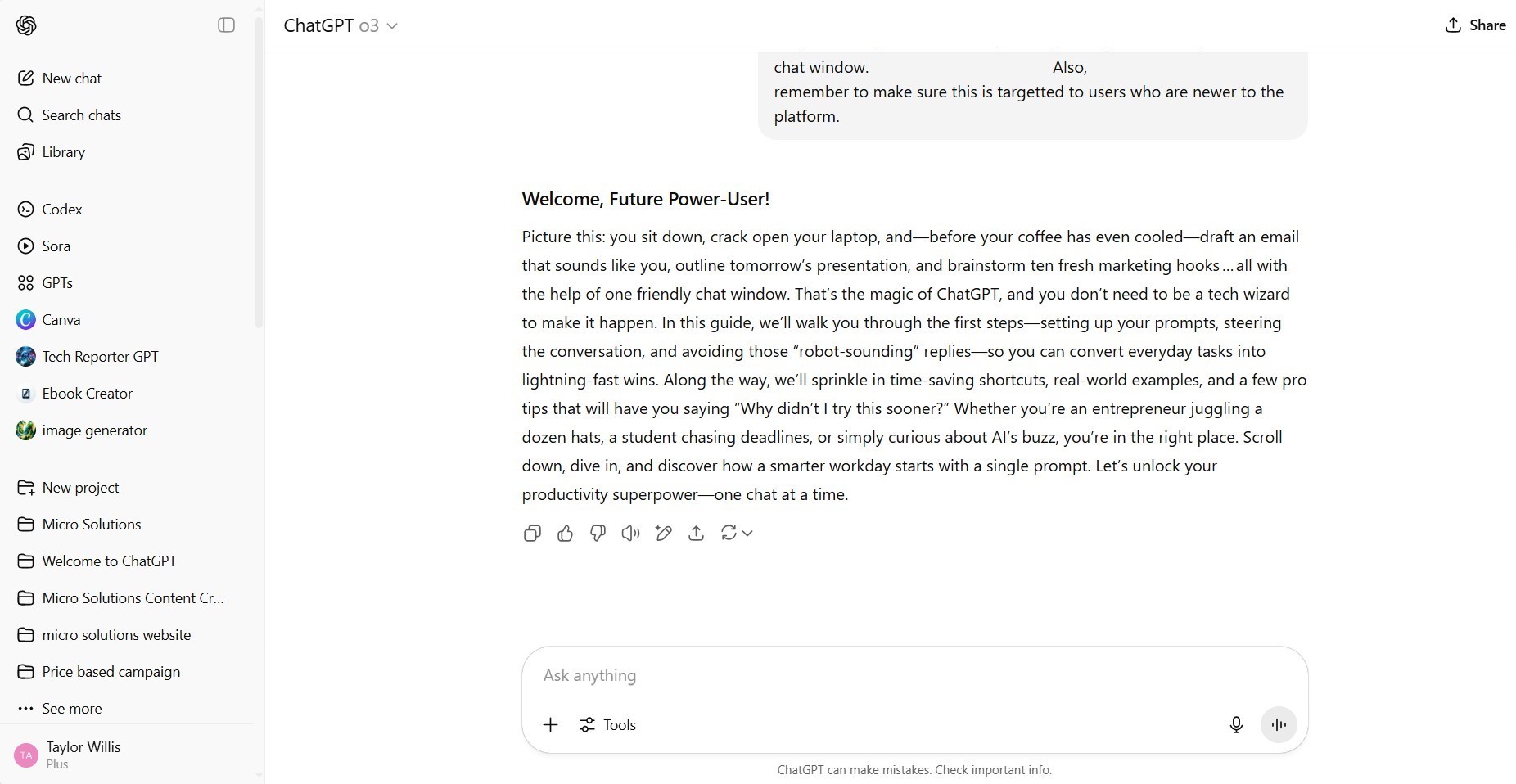
Why This Matters in 2025
- 98 % rise in ChatGPT referrals to publishers (Jan → Apr 2025)[1]
- 25 × growth in ChatGPT links to news sites since 2024[2]
- 122 million monthly active ChatGPT visitors in 2025[3]
Mastering prompt engineering is now table-stakes—and content that answers direct questions (like this post) is more likely to be cited by ChatGPT itself.
What Is ChatGPT?
ChatGPT is an AI language model that transforms plain-English prompts into polished text, code, analysis, or strategy in seconds—acting like a tireless digital teammate.
9 High-Impact ChatGPT Use Cases (Prompt Starters)
- Client Emails — Prompt: “Act as an account manager. Draft a friendly follow-up email summarizing yesterday’s call and next actions.”
- Meeting Summaries — Paste transcript → “Summarize key decisions with owner/action/ETA table.”
- SOP Generation — IT-planning guide. Outline steps → “Format as step-by-step SOP.”
- Marketing Brainstorms — Free AI tools blog. Ask: “10 LinkedIn hooks for Cybersecurity Awareness Month.”
- Tier-0 Helpdesk Replies — Our helpdesk service. Train on FAQs like password resets.
- Compliance Policy Drafting — Security post. Prompt: “Draft an MFA section aligning to NIST CSF.”
- Keyword Research — Feed a seed term → ask for 25 buyer-intent keywords.
- Proposal Summaries — Paste quote PDF → “Summarize costs, timeline, pros/cons in 200 words.”
- Excel Data Cleanup — “Clean this CSV: remove duplicates, standardize phone formats.” (with Code Interpreter)
ChatGPT vs. Manual Workflow
| Task | Manual Time | ChatGPT Time | % Saved |
|---|---|---|---|
| Email Draft | 15 min | < 2 min | 85 % |
| Meeting Summary | 30 min | 5 min | 83 % |
| SOP Creation | 120 min | 20 min | 83 % |
| Keyword List | 45 min | 4 min | 91 % |
Secure Roll-Out in 5 Steps
-
- Pick the right tier:
- ChatGPT Plus — great for power users and small teams; includes GPT‑4o (128 k context), DALL·E 3, Advanced Data Analysis, and the option to disable training on your chats.
- ChatGPT Enterprise — unlimited high‑speed GPT‑4o, 32 k context in code interpreter, SOC 2 compliance, audit logs, SSO, and company‑wide admin controls. All data is excluded from model training by default.
- Tip: Sign a Data Processing Addendum (DPA) with OpenAI to satisfy GDPR/CCPA requirements.
- Pick the right tier:
-
- Publish & circulate an AI Acceptable‑Use Policy:
- Define permitted use cases, forbidden content, and data‑classification rules (e.g., no PII, PHI, or trade secrets).
- Require disclosure when AI assists any external communication (emails, proposals, marketing copy).
- Create an “AI Review Board” to revisit the policy quarterly and handle edge‑case questions.
- Publish & circulate an AI Acceptable‑Use Policy:
-
- Upskill your workforce on prompt engineering:
- Teach the Role → Task → Context → Tone framework with live demos and quick‑reference cards.
- Show “few‑shot” prompting and iterative refinement—often cuts hallucinations by 30 %.
- Maintain a shared prompt library in Confluence / Notion so success isn’t siloed.
- Upskill your workforce on prompt engineering:
-
- Pilot low‑risk, high‑volume tasks first:
- Examples: meeting‑minute summaries, internal email drafts, FAQ generation.
- Track time saved, quality score, and user satisfaction to prove ROI.
- Add automated PII red‑flag checks before expanding to customer‑facing content.
- Pilot low‑risk, high‑volume tasks first:
- Keep a human‑in‑the‑loop (HITL):
- Assign a named reviewer for every AI‑assisted workflow with a checklist covering accuracy, tone, and compliance.
- Use version‑control comments to track human edits vs. AI output for auditability.
- Audit 5–10 % of deliverables monthly to spot systemic issues early.
Pro‑tip: Revisit this framework every 90 days—ChatGPT’s capabilities (and your risk profile) evolve quickly.
FAQs
Is ChatGPT secure for company data?
Use Plus/Enterprise with data-control settings, and avoid pasting PII.
What is GPT‑4o?
GPT‑4o is OpenAI’s flagship multimodal model powering ChatGPT Plus since May 2025. It understands text, images, and audio in a single context window and delivers faster, more accurate answers than earlier GPT‑4.
Can ChatGPT create images or analyze files?
Yes, Plus and higher plans include integrated DALL·E 3 for image generation and Advanced Data Analysis for uploading and querying PDFs, spreadsheets, and other files.
Is my data used to train the model?
Free and Plus chats may be used to improve future models unless you opt out in **Settings → Data Controls**. Business products such as ChatGPT Team and Enterprise are opted out by default, so OpenAI does **not** train on that data.
What is ChatGPT Team and what does it cost?
ChatGPT Team is a shared workspace with admin controls and custom GPTs for 2 or more seats. It costs **$30 per seat/month** (or $25 on annual billing).
How do I cancel or pause my subscription?
Open **Settings → Manage Subscription** on the web or in the app, then choose **Cancel plan**. Your benefits stay active until the current billing period ends, and you can reactivate anytime.
Does ChatGPT work offline?
No. ChatGPT runs in the cloud and needs an internet connection; the mobile apps cache recent chats for viewing but still require connectivity for new queries.
What are token limits and how do they affect long chats?
Each message consumes “tokens” (pieces of words). GPT‑4o supports up to ~128 k tokens per chat; once the limit is reached, older parts of the conversation are automatically trimmed, so keep key context concise.
Can I build custom GPTs without coding?
Absolutely. The GPT Builder lets you upload docs, set instructions, and pick tools (code interpreter, DALL·E, web search) through a point‑and‑click interface—no programming required. Available to Plus, Team, and Enterprise members.
Which devices have a ChatGPT app?
Official apps exist for **iOS, Android, and macOS**, and they sync history with the web version. Mobile apps include voice mode and file uploads, while the Mac app adds system‑wide access and the new Record mode.
What is Record mode on Mac?
Record mode (Plus only) lets the Mac app capture a call’s audio, then automatically produce structured meeting notes, action items, and summaries—just click the red “Rec” button and obtain participant consent.
Unlock AI-Driven Productivity
Our vCIO team helps SMBs integrate secure AI workflows. Book a free consultation →
Further Reading
[1] Digiday – ChatGPT sent 243.8 million visits to publishers in Apr 2025, up 98 % from Jan 2025.
[2] TechCrunch – ChatGPT links to news sites grew from <1 million to 25 million between 2024-2025.
[3] DemandSage – ChatGPT averages 122+ million monthly visitors in 2025.