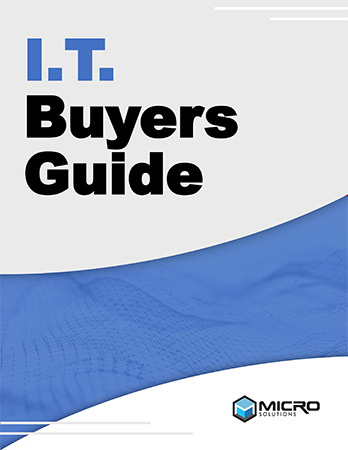Let's be honest, Cybersecurity probably isn't something you get excited about.
Let's be honest, Cybersecurity probably isn't something you get excited about.
At Micro Solutions, we understand, and we're here to eliminate the frustration and confusion that comes along with IT and Cybersecurity.
This blog may be a bit long, but its chocked full of approachable options for your business to try. Whether you're a startup with 5 or less employees, or even an enterprise level operation with hundreds, if not thousands of employees; there's something here that you can apply today and increase your "security posture"(as Micro Solutions' technical team would say).
When you understand the basics of cybersecurity for small businesses, you can prevent yourself from a devastating attack that can bankrupt your business. Keep reading to understand the vital role cybersecurity plays for your business and the best tips for implementing it.
The Important Role of Cybersecurity for Your Small Business
The frequency and complexity of cyberattacks increase each year, and businesses that fail to adapt cannot survive long. A common statistic that we often see shared on social media platforms time and again, "Over 60 percent of small businesses that experience a cyber-attack will go out of business within 6 months of the event". A poignant statistic that many startups refuse to acknowledge.
So where should you begin?
In our opinion, it's best to start with user training. Simply put, most attacks occur due to human error. Clicking a malicious link, visiting an unsavory website while operating on YOUR network, or a multitude of other scams that seem to change day by day. These recommendations can be lengthy, but this document can serve as a great reference point to begin building your cybersecurity plan. Of course, If you want a robust, tailored cybersecurity plan, our experts are always ready to take on new partnerships! Just click here: Contact Us Now
Best Practices for Small Business Cybersecurity
For the best cybersecurity coverage, consider implementing the following best practices for your business.
Train Employees
Regular employee cybersecurity training is one of the fundamental aspects of good cybersecurity. You must train them to use strong passwords and identify phishing scams. Clearly outline the penalties and consequences for violating company security policies. You should schedule training at least once a year. Here's a bit more in-depth list of training ideas, complete with some vendor options. Most of these are offered by your Micro Solutions account manager. If not, we're vendor agnostic, so we are happy to act as your liaison!
- Phishing Awareness Training: Educate employees on how to recognize phishing emails and avoid falling victim to phishing scams. This training can include examples of common phishing tactics, such as urgent requests for personal information or suspicious email attachments. We highly recommend KnowBe4!
- Password Security Training: Teach employees about the importance of strong passwords and how to create and manage them securely. Cover topics such as password length, complexity, and the use of multi-factor authentication.
- Device Security Training: Provide guidance on how to keep company devices secure, including tips for securing laptops, smartphones, and tablets. This training can cover topics such as enabling device encryption, installing security updates, and avoiding public Wi-Fi networks.
- Data Protection Training: Educate employees on the importance of protecting sensitive company data and how to handle it securely. This training can include guidelines for storing and transmitting data, as well as procedures for reporting data breaches or security incidents.
- Social Engineering Awareness Training: Raise awareness about social engineering tactics used by cybercriminals to manipulate employees into revealing sensitive information or taking harmful actions. This training can include examples of social engineering attacks, such as pretexting and baiting.
- Safe Internet Browsing Training: Provide guidance on how to browse the internet safely and avoid malicious websites and downloads. This training can cover topics such as recognizing suspicious website URLs, using browser security features, and verifying the legitimacy of software downloads. Heres an interesting training option!
- Physical Security Training: Educate employees on the importance of physical security measures to protect company assets and data. This training can include topics such as securing office premises, properly disposing of sensitive documents, and reporting suspicious individuals or activities.
- Incident Response Training: Train employees on how to respond effectively to cybersecurity incidents or data breaches. This training can include procedures for reporting incidents, containing the damage, and cooperating with law enforcement or regulatory authorities.
- Remote Work Security Training: Provide guidance on how to maintain cybersecurity when working remotely, especially in light of the increasing trend of remote work. This training can cover topics such as secure remote access methods, protecting home Wi-Fi networks, and using virtual private networks (VPNs).
- Regular Security Updates and Reminders: Lastly, conduct regular security updates and reminders to reinforce key security concepts and keep employees informed about the latest threats and best practices. This can be done through email newsletters, posters in the workplace, or short presentations during team meetings.
Protect Information
Maintain a Firewall
- Know Your Needs: Figure out what you want your firewall to do—block unauthorized access, filter web content, or both.
- Pick the Right Firewall: Choose a firewall that fits your business size, budget, and needs. Options include hardware, software, or cloud-based solutions.
- Keep It Updated: Regularly update your firewall software to stay protected against the latest threats.
- Control Access: Set up your firewall to only allow necessary traffic in and out of your network.
- Watch for Suspicious Activity: Keep an eye on your firewall logs for anything unusual that might signal a security threat.
- Check Security Regularly: Periodically review your firewall setup to make sure it's still doing its job effectively.
- Train Your Team: Educate your employees about firewall security and safe internet practices.
- Backup Your Data: Have a plan in place to quickly recover in case of a security breach.
- Consider Outside Help: If managing your firewall gets too complicated, think about hiring a managed security service provider.
- Stay Updated: Stay informed about the latest cybersecurity trends and threats to keep your business safe.
With these steps, you can manage your firewall and protect your small business without getting overwhelmed.
Secure Mobile Devices
- Secure Passcodes or Biometrics:
- For passcode management: Apple devices have built-in features for setting strong passcodes. Android devices often come with similar features, but you can also use third-party apps like LastPass or 1Password for password management.
- For biometric authentication: Devices such as iPhones and many Android smartphones come with built-in fingerprint or facial recognition features.
- Device Encryption:
- For iOS devices: Built-in encryption is standard on iPhones and iPads.
- For Android devices: Many modern Android devices offer built-in encryption. Ensure it's enabled in the device settings.
- Mobile Device Management (MDM) Software:
- Microsoft Intune: Offers comprehensive MDM features for managing iOS, Android, Windows, and macOS devices.
- VMware Workspace ONE: Provides unified endpoint management capabilities, including MDM for mobile devices.
- Keep Software Updated:
- For iOS devices: Updates are managed through the Settings app.
- For Android devices: Updates are managed through the Settings app or via the Google Play Store.
- Use Trusted App Stores:
- Apple App Store: Exclusive to iOS devices and contains only vetted apps.
- Google Play Store: The official app store for Android devices, which employs various security measures to detect and remove malicious apps.
- App Whitelisting or Blacklisting:
- Microsoft Intune and VMware Workspace ONE offer app management features, including whitelisting and blacklisting capabilities.
- Use Virtual Private Networks (VPNs):
- ExpressVPN: A widely recommended VPN service with user-friendly apps for various platforms, including iOS and Android.
- NordVPN: Another popular VPN service known for its strong security features and ease of use on mobile devices.
- Secure Wireless Connections:
- For Wi-Fi security: Encourage the use of WPA2 or WPA3 encryption on Wi-Fi routers. For businesses, consider enterprise-grade Wi-Fi solutions from companies like Cisco, Aruba (by HPE), or Engenius.
- Educate Employees on Mobile Security Best Practices:
- Security Awareness Training Platforms: Consider platforms like KnowBe4 or Proofpoint Security Awareness Training for comprehensive employee training on mobile security best practices.
- Implement Remote Wipe and Lock:
- For iOS devices: Use Apple's built-in Find My iPhone feature to remotely lock or erase lost or stolen devices.
- For Android devices: Google's Find My Device service offers similar features for remotely locating, locking, or wiping Android devices.
Backup Data
- Cloud Storage Services:
- Google Drive: Offers free storage space for Google account holders and integrates seamlessly with Android devices. It also has iOS apps for backing up files from iPhones and iPads.
- Apple iCloud: Provides cloud storage for iOS devices, offering automatic backups of photos, videos, app data, and more. It also includes features for syncing data across Apple devices.
- Backup Apps:
- Dropbox: A popular cloud storage service with mobile apps for both iOS and Android. It allows users to back up files, photos, and documents from their mobile devices.
- Microsoft OneDrive: Offers cloud storage with automatic photo and file backups for iOS and Android devices. It integrates well with Microsoft Office apps.
- Automatic Backup Solutions:
- Backblaze Mobile Backup: Offers automatic backup solutions for iOS and Android devices, allowing users to securely back up photos, videos, contacts, and other data to the cloud.
- IDrive: Provides mobile backup solutions with features like automatic scheduling, incremental backups, and remote access to backed-up data.
- Built-in Backup Features:
- Google Photos: Automatically backs up photos and videos from Android devices to Google's cloud storage. It also offers limited free storage for iOS users.
- iOS Backup (iTunes or Finder): Allows users to create encrypted backups of their iPhones and iPads on their computers using iTunes (on macOS Mojave and earlier) or Finder (on macOS Catalina and later).
- Enterprise Mobile Backup Solutions:
- Acronis Cyber Backup: Offers comprehensive backup solutions for businesses, including mobile device backup and recovery capabilities.
- Commvault: Provides enterprise-grade backup and recovery solutions with support for mobile devices, ensuring data protection across the organization.
- Hybrid Backup Solutions:
- Carbonite Mobile Backup: Combines cloud backup with local backup options, allowing users to back up their mobile data to both the cloud and a local storage device.
- CrashPlan for Small Business: Offers hybrid backup solutions with options for cloud and local backups, providing flexibility and redundancy for data protection.
- File Sync and Sharing Services:
- Sync.com: Provides secure file sync and sharing services with end-to-end encryption, ensuring data protection for businesses and individuals.
- Box: Offers secure file storage and collaboration tools with mobile apps for accessing and backing up files on the go.
Control Access
If multiple employees use the same device, create separate accounts for each worker. Don't allow access to anyone unauthorized to use the device or see the data it contains. Never store passwords in a public area, such as on a sticky note. This may get a bit technical, so don't feel bad if this feels a bit too "Geek Speak" for you.
- Mobile Device Management (MDM) Solutions:
- Microsoft Intune: Offers comprehensive MDM capabilities, allowing businesses to manage access to mobile devices, enforce security policies, and control device settings remotely.
- VMware Workspace ONE: Provides unified endpoint management with features for managing mobile devices, applications, and content securely.
- Identity and Access Management (IAM) Platforms:
- Okta: Offers IAM solutions with mobile device management capabilities, enabling businesses to manage user identities, access permissions, and device security.
- OneLogin: Provides cloud-based IAM solutions with features for controlling access to mobile devices, applications, and data securely.
- Endpoint Security Solutions:
- Symantec Endpoint Protection Mobile: Offers endpoint security solutions with features for controlling access to mobile devices, detecting and blocking threats, and enforcing security policies.
- MobileIron: Provides endpoint security and MDM solutions for managing mobile devices, applications, and content securely across the organization.
- Remote Access VPNs:
- Cisco AnyConnect Secure Mobility Client: Offers secure remote access VPN solutions for businesses, allowing employees to access corporate resources securely from their mobile devices.
- Pulse Secure: Provides VPN solutions with features for controlling access to corporate networks and applications from mobile devices, ensuring data security and compliance.
- Containerization and Mobile App Management (MAM) Solutions:
- Citrix Endpoint Management: Offers containerization and MAM solutions for securing business data on mobile devices, separating corporate and personal data, and controlling access to business applications.
- BlackBerry UEM: Provides unified endpoint management with containerization features for securing business data and applications on mobile devices, ensuring compliance with security policies.
- Secure Email and Collaboration Platforms:
- Microsoft 365: Offers secure email and collaboration tools with mobile device management capabilities, allowing businesses to control access to corporate email, documents, and applications on mobile devices.
- Google Workspace: Provides secure email, productivity, and collaboration tools with mobile device management features for controlling access to corporate data and applications.
- Two-Factor Authentication (2FA) Solutions:
- Duo Security: Offers 2FA solutions with features for controlling access to corporate resources on mobile devices, adding an extra layer of security beyond passwords.
- RSA SecurID: Provides 2FA solutions for verifying user identities and controlling access to sensitive data and applications on mobile devices securely.
Secure Wi-Fi Networks
Secure, encrypt, and hide your Wi-Fi network to confirm that it doesn't allow public access. Then, allow access to the router only to a few trustworthy and qualified individuals. Here's a more granular look at how to go about this.
- Enterprise-Grade Wi-Fi Access Points:
- Cisco Meraki: Offers a range of cloud-managed Wi-Fi access points with advanced security features, such as WPA3 encryption, rogue AP detection, and integrated intrusion prevention systems (IPS).
- Aruba Instant On: Provides affordable yet powerful Wi-Fi access points with built-in security features, including WPA3 encryption, role-based access control, and guest network isolation.
- Unified Threat Management (UTM) Appliances:
- Fortinet FortiGate: Offers UTM appliances with built-in Wi-Fi controllers, allowing businesses to secure their Wi-Fi networks with features such as firewall, intrusion prevention, antivirus, and web filtering.
- Sophos XG Firewall: Provides UTM solutions with integrated Wi-Fi management capabilities, enabling businesses to secure their Wi-Fi networks and endpoints with advanced threat protection features.
- Cloud-Managed Wi-Fi Solutions:
- Ubiquiti UniFi: Offers cloud-managed Wi-Fi solutions with centralized management and advanced security features, including WPA3 encryption, guest network isolation, and application-based traffic shaping.
- Mist Systems by Juniper Networks: Provides AI-driven Wi-Fi solutions with dynamic threat detection and response capabilities, ensuring the security and performance of Wi-Fi networks.
- Wi-Fi Security Appliances:
- WatchGuard Wi-Fi Cloud: Offers Wi-Fi security appliances with built-in intrusion prevention, malware protection, and application control features, providing comprehensive security for Wi-Fi networks.
- SonicWall SonicWave: Provides Wi-Fi security appliances with deep packet inspection, content filtering, and application visibility and control capabilities, enabling businesses to secure their Wi-Fi networks against advanced threats.
- Wireless Intrusion Prevention Systems (WIPS):
- AirTight Networks SpectraGuard: Offers WIPS solutions with real-time threat detection and mitigation capabilities, protecting Wi-Fi networks from unauthorized access, rogue devices, and wireless attacks.
- Ruckus Wireless ZoneDirector: Provides WIPS features with automated threat response capabilities, ensuring the security and integrity of Wi-Fi networks in small businesses.
- Wi-Fi Security Management Platforms:
- Cisco DNA Center: Offers Wi-Fi security management features with centralized policy enforcement, threat visibility, and network segmentation capabilities, enabling businesses to secure their Wi-Fi networks and endpoints.
- Aruba ClearPass: Provides Wi-Fi security management solutions with identity-based access control, device profiling, and policy enforcement features, ensuring secure and compliant Wi-Fi access for users and devices.
Implement Multi-Factor Authentication
Multi-factor authentication requires users to verify their access even after inputting the correct password. For example, logging into your Google account sends a confirmation request to the associated phone. This means even if a hacker obtains the password, they still can't access the account. With the right protection, you can confidently become a business of the future rather than an entity of the past.
Implementing multi-factor authentication (MFA) is a crucial step in enhancing the security of your small business's digital assets. Here's how you can do it along with some product recommendations:
- Choose an MFA Solution: Select an MFA solution that fits your business needs. Look for one that integrates well with your existing authentication systems and provides support for various authentication methods (such as SMS, email, authenticator apps, and hardware tokens).
- Recommended MFA Solutions:
- Duo Security: Offers a user-friendly MFA solution with support for multiple authentication methods and seamless integration with various applications and services.
- Google Authenticator: Provides a free authenticator app that generates one-time passcodes for MFA, compatible with a wide range of services and applications.
- Microsoft Authenticator: Offers an MFA app with support for push notifications, biometric authentication, and passwordless sign-in options, integrated with Microsoft 365 and Azure Active Directory.
- Recommended MFA Solutions:
- Enable MFA for User Accounts: Once you've chosen an MFA solution, enable MFA for user accounts across all relevant systems and applications. Require users to set up MFA during account setup or enforce MFA enrollment for existing accounts.
- Select Authentication Methods: Choose the authentication methods that best suit your business requirements and security policies. Consider offering multiple options to accommodate user preferences and accessibility needs.
- Configure MFA Policies: Configure MFA policies based on factors such as user roles, access privileges, and risk levels. Define when and where MFA should be required (e.g., for remote access, privileged actions, or sensitive data access).
- Educate Users: Educate your employees about the importance of MFA and how to set it up and use it effectively. Provide clear instructions and resources to guide them through the MFA enrollment process and address any questions or concerns they may have.
- Test and Monitor: Test the MFA implementation to ensure it works as intended and doesn't disrupt user workflows. Monitor MFA usage and enforce compliance with MFA policies to maintain security and accountability.
- Integrate with Identity Providers: If you use identity providers (IdPs) or single sign-on (SSO) solutions, integrate MFA with these systems to streamline user authentication and enforce consistent security policies across your organization.
- Regularly Review and Update: Regularly review your MFA policies, authentication methods, and user access permissions to adapt to changing security requirements and address any emerging threats or vulnerabilities.
Protecting your small business from cyber threats is essential for its success and longevity.
While implementing security measures can be daunting, our expert solutions make it easy and hassle-free.
At Micro Solutions, we specialize in providing comprehensive cybersecurity solutions tailored to the unique needs of small businesses like yours. From multi-factor authentication and anti-malware software to mobile device management and secure data backup, we offer a range of services designed to safeguard your digital assets.
With our expertise and guidance, you can rest assured that your business is protected against cyber threats, allowing you to focus on what you do best—growing your business. Don't wait until it's too late—contact us today to learn more about how we can help secure your small business.